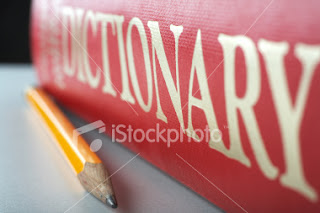Welcome to my blog, enjoy!
Friday, January 28, 2011
Photoshop
Another photoshop tutorial. In this one i used the magnetic lasso tool, patch tool, and many other tools the cut something and then place it somewhere different. This started with one globe, the 5 had a shadow, the flower had a white background, the lock was in a picture, and the pen had a gray background. After using the tools specified in the tutorial, i managed to separate each from their backgrounds to accomplish this final collage!
Another Photoshop Tutorial
So, in photo, we were assigned another tutorial. This one was to practice hiding layers and the benefits of doing so. After following each step... this was the result (right). After completing that, using the same document, we were told to put three people into the picture. To do so i simply copied all the layers, and hid the originals. Then i took three members (Ryland Blakington, Alex Suarez, Gabe Saporta) from the band Cobra Starship, and added them to the photo. This is all on the same photoshop file, just different layers!
Wednesday, January 26, 2011
Practice Macro
Macro Shoot
For photo, we were assigned a macro shoot. I chose to photograph a fencing mask, along with a sneaker. I took the pictures, uploaded them to Adobe Bridge, created a contact sheet on Adobe Photoshop, and finally edited the three photo's i thought were best. Above is my contact sheet, and below are my photo's i chose to edit.
Black and White
 So, after following this simple tutorial, and by using only a few simple tools and techniques i learned how to add color to black and white photo's using adobe photoshop. The picture stated like this (top left), and after i completed all the steps, it ended like that (bottom left). Blue is my favorite color, and although very subtle i really like this picture.
So, after following this simple tutorial, and by using only a few simple tools and techniques i learned how to add color to black and white photo's using adobe photoshop. The picture stated like this (top left), and after i completed all the steps, it ended like that (bottom left). Blue is my favorite color, and although very subtle i really like this picture.Monday, January 3, 2011
Macro Photography
My class was assigned to find our definition of Macro Photography through research. Well after reading some things and analyzing a few photos (below) i have come up with what i think is Macro Photography.
- Macro Photography-basically, this is the art of taking close-up photos. For it to be considered macro photography the photo is in focus, zoomed up entirely getting extreme detail. (Source)
- Below the post, i have different examples of Macro Photography posted.
- Tools- To take such photos, a specific lens is, sometimes, necessary.
- I researched tools that photographers used, and i came across this site, Edberg Photo. I learned that there are many different lenses, as well as other types of tools that you can use to get such detailed photos.
- A few tools that i will list are the- Macro lens, close-up filters, reversing lens, and stacking lenses.
- At the bottom of this site, the one posted, there is a great example of how each of the tools work. It amazed me at the difference between them all and how well they actually work
- When asked what i would photograph, when doing a macro photography assignment, i immediately thought of a flower, fake or real.
- 3 subjects i'd want to photograph:
- Flower
- My bass guitar
- A lock
- Each of these subjects would create unique photos, and if i were assigned this i would photograph each. (except i wouldn't bring my bass to school! If it was in-class i would photograph a textbook instead.)
Subscribe to:
Comments (Atom)